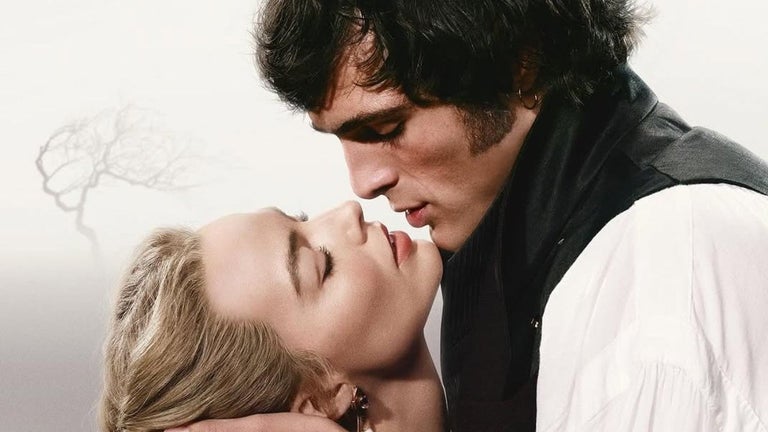Free
Speaker Admin
Automatically Change PC Volume Depending Upon Time of the Day
This software can restrict users from changing speaker volume other than the range you selected.
You can choose from 4 types to control volume and can control any sound card in the PC.
· Keep speaker volume greater than the level you selected.
· Keep speaker volume exactly that you selected.
· Keep speaker volume no more than you selected.
· Keep speaker volume muted.
You need to enter your password (created at first time you used) to change that restrictions. You can't exit without password. Start with Windows start. This application will run from the system tray, therefore you will need to double click its icon if you want to change the settings.
Users in universities, schools and home users.
Also system administrators can use this software to protect their system from unauthorized actions.
Works with any version of windows. There are no other software like this.
User can change settings instantly and apply them in real time.
It start with windows automatically.
Automatically Change PC Volume Depending Upon Time of the Day
Volume controlling app
Automatically control your computer’s volume by the rules you set


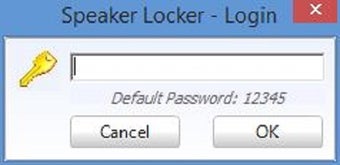
Free
Windows
Windows 10
English
19K
1.25 MB
Have you tried Speaker Locker? Be the first to leave your opinion!
Add reviewFree
Automatically Change PC Volume Depending Upon Time of the Day
Free
Control your sound volume in real-time
Free
Effortless Volume Control with Volumouse Portable
Free
Efficient Image Download Tool for Windows
Free
A free tool to modify your PC’s volume settings
Automatically Change PC Volume Depending Upon Time of the Day
Volume controlling app
Automatically control your computer’s volume by the rules you set
Effortless Volume Control with Volumouse Portable
A free app for Windows, by Dirk Vingerhoeds
Control the volume of your PC with the mouse
Increase or decrease the volume with your mouse

Control the volume on your computer using the mouse scroll wheel
S4A: Simplified Programming for Arduino
Battery Status

Download EFI 64-Bit Flash Utility [EFI_IRFLASH64_610.ZIP]
Install the latest driver for HP laserjet pro mfp m476nw
Complete editor for all types of image files
Efficient Companion for Video DownloadHelper
Comprehensive Overview of Eclipse Temurin JRE
Open Source Tool for Bouffalo RISC-V MCUs
Hackaru: Versatile Utility Tool for Windows
Centralized License Management Tool for Windows
WinPython: Portable Python Distribution for Windows